Computing and ICT
At Budehaven Community School all pupils study core computing and ICT at Key Stage Three, with two one-hour lessons per fortnight.
We offer a range of elective options at Key Stages Four and Five. Elective students attend five one-hour lessons per fortnight at Key Stage Four and nine on-hour lessons per fortnight at Key Stage Five.
Additional computing and ICT instruction is integrated into the tutor program at Key Stages Four and Five to support non-elective students with some computer-based skills to support their other studies, digital literacy and online safety.
Tech Tutorials
To support KS4 and KS5 students who have not opted for any of the Computing and ICT options courses, we prepare some tutor time activities focussing on the use of computers, ICT and the Internet to promote independent study skills, digital literacy and eSafety.
Tutorial activities will include:
• eSafety training
• Password management
• Computational thinking
• Copyright and plagiarism
• Creating and updating a CV
• Making the most of online learning platforms
• Using cloud services to access work remotely and to collaborate
• Effective use of screen capture, callouts and highlighting
• Recording an instructional video
• Using cloud services to conduct a survey
• Authoring interactive activities for revision
• Creating and adapting a revision timetable
Key Stage Three Computing and ICT
In computing and ICT, we believe that the most effective way to deliver our subject skills and content and to encourage students to think computationally to solve problems and promote genuine independent ICT capability is through a high pace, cyclical curriculum. In this way skills and knowledge are encountered with greater frequency and in different contexts, revisiting the fundamental principles each time and integrating skills in different ways.
All lesson materials are shared online through Microsoft Teams which is the main delivery method for in-class assignments and resources. We use as much free to download software as possible to enable pupils to install the same packages at home. See the Web Links section for details.
Progress Assessments are holistic, assessing the full breadth of the curriculum at each assessment point. Pupils sit differentiated tests based on their prior attainment to maintain a level of challenge. Plus-points are awarded for individual progress and outstanding performance.
Year Seven – Digital Citizens in an Internet Age
The following lessons / mini projects embed and consolidate a range of skills and understanding, providing a taster of many different applications for computing and ICT with a focus on the benefits to the individual practitioner as a responsible user of technology.
7.1 Network Introduction & File Management
7.2 Validity & Bias on the Internet
7.3 Webpage Authoring (Fireworks Display)
7.4 Scratch Game Development (Racing Car Game)
7.5 eSafety Training (CEOP Think U Know)
7.6 Progress Assessment & Bebras Computational Thinking Challenge
7.7 Interactive Presentation (Digital Advent Calendar)
7.8 Mail Merge & Desktop Publishing (Thank you Card)
7.9 3D Game Development (Kodu)
7.10 Mid-Term Progress Assessment
7.11 Data Handling (ICT Survey)
7.12 Desktop Publishing (RSI Poster)
7.13 Copyright
7.14 Financial Modelling (Packed Lunch)
7.15 Control Systems (Waterslide)
7.16 Progress Assessment
7.17 Word Processing
7.18 Physical Computing (BBC Micro:Bit)
7.19 End of Year Assessment
Year 8 – Digital Artefacts for a Digital Age
Year Eight lessons and mini projects build on the individual skills from Year Seven with a focus on more advanced features of software and the creation and re-factoring of digital assets for specific purposes.
8.1 Protected Spreadsheet (Password Safe)
8.2 Interactive Presentation (Digital Brochure)
8.3 Relational Database (DVD Shop)
8.4 Searching Algorithms (Binary and Linear Search)
8.5 Progress Assessment & Bebras Computational Thinking Challenge
8.6 Scratch Game Development (Platform Game)
8.7 Using the Internet Safely
8.8 Mid-Term Assessment
8.9 Graphics & Graphic Editing
8.10 Progress Assessment
8.11 Website Development (HTML & CSS)
8.12 Python Programming
8.13 End of Year Assessment
Year 9 – Computing in the Wider World
The Year Nine curriculum focuses on real-world applications of computing and ICT in the world of work, with explicit taster sessions to support the options process. Some projects are longer than in Years Seven and Eight, to allow greater depth.
9.1 Cyber Crime and Cyber Security
9.2 Game Development with PyGame
9.3 Progress Assessment & Bebras Computational Thinking Challenge
9.4 KS4 Taster Sessions (Computer Science, Creative iMedia and ICT)
9.5 Customised Digital Graphics for Commercial Use (Christmas Novelties)
9.6 Computer Specifications and Hardware
9.7 Mid-Term Assessment
9.8 Data Representation and Storage Technologies
9.9 Python Programming
9.10 Progress Assessment
9.11 Interactive Spreadsheet Quiz (eSafety)
9.12 App Development (AppShed)
KS3 Links
| Target | Link |
|---|---|
| AppShed HTML Web App Development | https://appshed.com/ |
| BBC Bitesize KS3 Computing | https://www.bbc.co.uk/bitesize/subjects/zvc9q6f |
| BBC Micro: Bit Physical Computing | https://microbit.org/ |
| Bebras UK Computational Thinking Challenge | https://www.bebras.uk/ |
| Kodu 3D Game Development | https://www.kodugamelab.com/ |
| KompoZer Web Authoring | https://sourceforge.net/projects/kompozer/ |
| Light Bot Programming Game | https://lightbot.com/ |
| Microsoft Office 365 | https://www.office.com/ |
| Mu Python / PyGame IDE | https://codewith.mu/ |
| Paint.net Graphics / Photo Editing | https://getpaint.net/ |
| Python Programming Language | https://www.python.org/ |
| Quizlet Flashcards & Vocabulary | https://quizlet.com/ |
| Scratch Visual Programming Language | https://scratch.mit.edu/ |
| Seneca Learning Online Learning Platform | https://senecalearning.com/en-GB/ |
OCR GCSE Computer Science J277
GCSE Computer Science is engaging and practical, encouraging creativity and problem solving. It encourages the development and application of the core concepts of computer science. You will learn to analyse problems in computational terms and devise creative solutions by designing, writing, testing and evaluating your own programs with increasing complexity. This is a challenging course but anyone with the interest, commitment and ambition is welcome.
Scheme of Assessment
The course is assessed by two written exams, both taken in Year Eleven:
- Paper 01: Computer Systems (1 hour 30 minutes)
- Paper 02: Computational thinking, algorithms and programming (1 hour 30 minutes)
Computer Systems
You will be introduced to the central processing unit (CPU), computer memory and storage, data representation, wired and wireless networks, network topologies, cyber security and system software. You will look at the ethical, legal, cultural and environmental concerns associated with computer science.
Computational thinking, algorithms and programming
You will apply your knowledge, skills and understanding of the concepts and theory, developing practical and professional skills and understanding in computational thinking: algorithms, programming techniques, producing robust programs, computational logic and translators.
Practical programming
Throughout the course, you will be given the opportunity to undertake a range of programming tasks of increasing complexity and with increasing independence, allowing you to develop your skills in designing, writing, testing, refining and troubleshooting programs using a high-level programming language. We will primarily use Python and the OCR Exam Reference Language, but all the skills and principles can be ported to other programming languages.
GCSE Computer Science Pedagogy
For the most effective use of lesson time, we have adopted a flipped classroom approach to the delivery of theory content. New knowledge and skills are first seen through short videos which are set for homework and watched before the lesson, with students making notes. During the lesson, students are actively engaged in learning tasks to apply and extend their skills and understanding.
We make extensive use of cloud platforms to deliver lessons, activities and resources so that students are able to access everything from home or from revision. Each lesson has a dated page in a class OneNote notebook and Topic Workbooks are shared as Microsoft Teams assignments.
Lessons begin with an interactive revision / reflection task, often a quiz. Theory lessons will continue with discussion, application and extension tasks to address any misconceptions and put their skills and understanding into practice with evidence collected in a workbook.
For each theory topic, students complete a workbook which is submitted through Microsoft Teams, and attempt a written Topic Test for exam practice. Key terms are built up in Quizlet card sets and key knowledge is drawn together in Knowledge Organisers with interactive quizzes for each.
Programming lessons follow the T.I.M.E. methodology, focussing on the Python language which closely resembles the OCR Exam Reference Language that appears in the exams. Students work through a series of programming objectives independently, with the teacher supporting students and facilitating peer support and focus meaningful discussion where possible. In the summer term of Year Ten, students work through a text-based game project which brings together and extends all their programming skills.
Through Year Eleven, the programming focusses on shorter programming tasks which prepare students for Paper 2 questions which will include interpreting, correcting and writing algorithms.
Try – Look at given snippets of code, then predict what they will do, then type them in to find out.
Investigate – Comprehend given code, then modify it to do something different, debugging any problems that arise.
Make – Use the principles studied to design and code new algorithms.
Evaluate – Test the algorithms systematically, reflect on the learning points covered, refine the solutions in light of skills learned.
The T.I.M.E. Programming takes students through 10 Objectives:
1. Learn how to write structured programs using functions.
2. Learn how to use selection.
3. Learn how to use number data types.
4. Learn how to use string data types.
5. Learn how to use counter-controlled iterations.
6. Learn how to use condition-controlled iterations.
7. Learn how to handle user inputs.
8. Learn how to use arrays and lists.
9. Learn how to use serial files.
10. Learn how to master the basics
Computer Science Links
| Target | Link |
|---|---|
| BBC Bitesize GCSE Computer Science | https://www.bbc.co.uk/bitesize/examspecs/zmtchbk |
| Craig ‘n’ Dave A-Level Computer Science | https://student.craigndave.org/a-level-videos |
| Craig ‘n’ Dave GCSE Computer Science | https://student.craigndave.org/gcse-ocr-j277-computer-science-videos |
| Defold LUA Game Development IDE | https://defold.com/ |
| Notepad ++ Text Editor | https://notepad-plus-plus.org/downloads/ |
| OCR A-Level Computer Science | https://www.ocr.org.uk/qualifications/as-and-a-level/computer-science-h046-h446-from-2015/ |
| OCR GCSE Computer Science | https://www.ocr.org.uk/qualifications/gcse/computer-science-j277-from-2020/ |
| SmartRevise Computer Science Revision | https://www.smartrevise.online/ |
| SoloLearn Independent Programming | https://www.sololearn.com/learning/ |
| Visual Studio Code IDE | https://code.visualstudio.com/ |
| W3Schools Coding Reference / Tutorials | https://www.w3schools.com/ |
| Khan Academy Independent Learning | https://www.khanacademy.org/ |
Creative iMedia Links
| Target | Link |
|---|---|
| OCR Cambridge National in Creative iMedia | https://www.ocr.org.uk/qualifications/cambridge-nationals/creative-imedia-level-1-2-j834/ |
| GCSEPod – Videos | https://www.gcsepod.com/ |